Canon shutter count
Knowing the shutter count is useful when buying or selling a camera, for example, on ebay, as it provides an indication on how intensively the camera has been used.
There exists no official Canon utility to find the shutter count for an EOS camera. However, Canon provides a Software Development Kit (SDK) that third-party software providers have used to read the shutter count from camera firmware.
The following table provides an overview of different shutter count retrieval options for different (generations of) Canon cameras across various platforms, installation and connection modes, and usage costs.

| App Name | DIGIC pre-III | DIGIC III-V | DIGIC post-V | Platform Windows | Platform Mac | Platform iOS | Platform Android | Installation Process | Connection Type | Free Usage | |
|---|---|---|---|---|---|---|---|---|---|---|---|
| 1 | EOSMSG | n | Y | Y | Y | n | n | n | File download | USB-cable | n |
| 2 | Tornado Shutter Counter | n | Y | Y | Y | n | n | n | File download | USB-cable | Y |
| 3 | DIRE Studio Shutter Count | n | Y | Y | n | Y | Y | n | File download | USB-cable | n |
| 4 | Shutter Check | n | Y | Y | n | Y | n | n | File download | USB-cable | n |
| 5 | Canon EOS Digital Info | n | Y | n | Y | n | n | n | File download | USB-cable | Y |
| 6 | Free Shutter Count | n | Y | n | Y | Y | n | n | File download | USB-cable | n |
| 7 | EOS Count | n | Y | n | Y | Y | n | n | None | USB-cable | n |
| 8 | Magic Lantern | n | Y | n | Y | Y | Y | Y | Firmware add-on | None | Y |
| 9 | Shutter Count Finder | Y | n | n | Y | Y | Y | Y | None | Image upload | Y |
More information on each of the listed Apps, including the list of supported cameras, is available below.
EOSMSG
The software tool EOSMSG makes it possible to read out the shutter count from a windows-based computer via a USB-connection to the camera. The retrieval of the acuation count also works for newer, mirrorless Canon cameras.

- Users install the software on their PC and establish a connection to their camera via an USB-cable.
- Different versions of the software exist for different generations of cameras.
- The program requires payment of a small fee (for either single or multiple shutter count readings).
- The following Canon cameras are supported:
-
Canon 1D Mark IV
Canon 1D C
Canon 1D X
Canon 1D X Mark II
Canon 5D Mark II
Canon 5D Mark III
Canon 5D Mark IV
Canon 5DS
Canon 5DS R
Canon 6D
Canon 6D Mark II
Canon 7D
Canon 7D II
Canon 40D
Canon 50D
Canon 60D
Canon 70D
Canon 77D
Canon 80D
Canon 90D
Canon 200D
Canon 250D
Canon 500D
Canon 550D
Canon 600D
Canon 650D
Canon 700D
Canon 750D
Canon 760D
Canon 800D
Canon 850D
Canon 1100D
Canon 1200D
Canon 1300D
Canon 2000D
Canon 4000D
Canon M
Canon M3
Canon M5
Canon M6
Canon M6 Mark II
Canon M10
Canon M50
Canon M50 Mark II
Canon M100
Canon M200
Canon R
Canon R5
Canon R6
Canon RP
Canon Rebel SL1
Canon Rebel SL2
Canon Rebel SL3
Canon Rebel T1i
Canon Rebel T2i
Canon Rebel T3
Canon Rebel T3i
Canon Rebel T4i
Canon Rebel T5
Canon Rebel T5i
Canon Rebel T6
Canon Rebel T6i
Canon Rebel T6s
Canon Rebel T7i
Canon Rebel T100
More Information on
EOSMSG
DIRE Studio Shutter Count
Shutter Count by DIRE Studio is an application for Apple MAC and iPhone that can read out the actuation count for a large number of Canon cameras, including newer, mirrorless models.
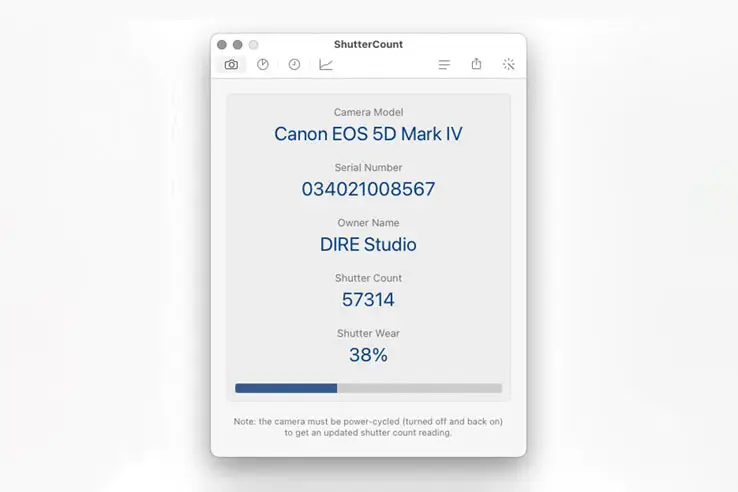
- Users install the software on their computer and connect the latter to their camera via an USB-cable.
- Use of the program costs US$ 7 for unlimited shutter count read-outs, and US$ 14.99 for the PRO-edition that adds graphing, forecasting, history deduplication and Canon EOS camera management.
- The software operates on Macs (macOS 10.15 or later) and iPhones (iOS 15 or later), and is available in English and French.
- The following Canon EOS cameras are supported:
-
Canon 1D Mark IV
Canon 1D C
Canon 1D X
Canon 1D X Mark II
Canon 1D X Mark III
Canon 5D Mark II
Canon 5D Mark III
Canon 5D Mark IV
Canon 5DS
Canon 5DS R
Canon 6D
Canon 6D Mark II
Canon 7D
Canon 7D II
Canon 40D
Canon 50D
Canon 60D
Canon 70D
Canon 77D
Canon 80D
Canon 90D
Canon 100D
Canon 200D
Canon 250D
Canon 450D
Canon 500D
Canon 550D
Canon 600D
Canon 650D
Canon 700D
Canon 750D
Canon 760D
Canon 800D
Canon 850D
Canon 1000D
Canon 1100D
Canon 1200D
Canon 1300D
Canon 2000D
Canon 4000D
Canon M6 Mark II
Canon M50
Canon M50 Mark II
Canon R
Canon R3
Canon R5
Canon R5C
Canon R6
Canon R6 Mark II
Canon R7
Canon R10
Canon Ra
Canon RP
Canon SL1
Canon SL2
Canon SL3
Canon T1i
Canon T2i
Canon T3
Canon T3i
Canon T4i
Canon T5
Canon T5i
Canon T6
Canon T6i
Canon T6s
Canon T7
Canon T7i
Canon T8i
Canon T100
Canon XS
Canon XSi
More Information on
DIRE Studio Shutter Count
Shutter Check
Shutter Check is software for the Apple MAC that can read out the actuation count for a large number of Canon cameras, including newer, mirrorless models.

- Users install the software on their computer and connect the latter to their camera via an USB-cable.
- Use of the program costs US$ 10 for unlimited readings of an unlimited number of cameras.
- The software operates under Mac OS (10.13 High Sierra or later).
- The following Canon cameras are supported:
-
Canon 1D Mark IV
Canon 1D C
Canon 1D X
Canon 1D X Mark II
Canon 1D X Mark III
Canon 5D Mark II
Canon 5D Mark III
Canon 5D Mark IV
Canon 5DS
Canon 5DS R
Canon 6D
Canon 6D Mark II
Canon 7D
Canon 7D II
Canon 40D
Canon 50D
Canon 60D
Canon 70D
Canon 77D
Canon 80D
Canon 90D
Canon 100D
Canon 200D
Canon 250D
Canon 450D
Canon 500D
Canon 550D
Canon 600D
Canon 650D
Canon 700D
Canon 750D
Canon 760D
Canon 800D
Canon 850D
Canon 1000D
Canon 1100D
Canon 1200D
Canon 1300D
Canon 2000D
Canon 4000D
Canon M6 Mark II
Canon M50
Canon M50 Mark II
Canon M200
Canon R
Canon R3
Canon R5
Canon R5C
Canon R6
Canon R6 Mark II
Canon R7
Canon R10
Canon Ra
Canon RP
Canon SL1
Canon SL2
Canon SL3
Canon T1i
Canon T2i
Canon T3
Canon T3i
Canon T4i
Canon T5
Canon T5i
Canon T6
Canon T6i
Canon T6s
Canon T7
Canon T7i
Canon T8i
Canon T100
Canon XS
Canon XSi
Canon PowerShot G5 Mark II
Canon PowerShot G7 Mark III
More Information on
Shutter Check
Canon EOS Digital Info
Canon EOS Digital Info is a free, open-source software that makes it possible to read out the shutter count from a windows-based computer.

- Users install the software on their computer and connect it to their camera via an USB-cable.
- The program is free and open-source.
- The software operates under Microsoft Windows.
- The following single-DIGIC III, DIGIC IV, and some DIGIC V EOS cameras are supported:
-
Canon 1D Mark IV
Canon 1D C
Canon 1D X
Canon 5D Mark II
Canon 5D Mark III
Canon 6D
Canon 7D
Canon 40D
Canon 50D
Canon 60D
Canon 70D
Canon 100D
Canon 450D
Canon 500D
Canon 550D
Canon 600D
Canon 650D
Canon 700D
Canon 1000D
Canon 1100D
Canon 1200D
Canon Rebel SL1
Canon Rebel T1i
Canon Rebel T2i
Canon Rebel T3
Canon Rebel T3i
Canon Rebel T4i
Canon Rebel T5
Canon Rebel T5i
Canon Rebel XS
Canon Rebel XSi
More Information on
Canon EOS Digital Info
Free Shutter Count
Free Shutter Count is a software that, once downloaded to a computer (Windows or Mac), makes it possible to connect a camera and retrieve the shutter count.

- Users install the software on their computer and connect it to their camera via an USB-cable.
- The program is free for new or low-usage cameras (up to 1,000 actuations). Higher actuation counts require the Premium version (US$ 7).
- Separate versions of the software are available to work under Windows (XP or later) or Mac OSX (10.7 or later).
- The following pre-DIGIC VI cameras EOS cameras are supported:
-
Canon 1D Mark III
Canon 1D Mark IV
Canon 1D C
Canon 1D X
Canon 5D Mark II
Canon 5D Mark III
Canon 6D
Canon 7D
Canon 7D Mark II
Canon 40D
Canon 50D
Canon 60D
Canon 70D
Canon 100D
Canon 450D
Canon 500D
Canon 550D
Canon 600D
Canon 650D
Canon 700D
Canon 1000D
Canon 1100D
Canon 1200D
Canon Rebel SL1
Canon Rebel T1i
Canon Rebel T2i
Canon Rebel T3
Canon Rebel T3i
Canon Rebel T4i
Canon Rebel T5
Canon Rebel T5i
Canon Rebel XS
Canon Rebel XSi
More Information on
Free Shutter Count
EOS Count
EOS Count is a commercial web-tool that makes it possible to read-out the shutter count when using the Internet Explorer browser.

- The tool uses the ActiveX control of the browser to link-up with the camera, which is being connected to the computer via USB cable. No file download and installation is necessary.
- The App functions on Windows (XP or later) and Mac (version OS X 10.7 (Lion) to 10.15.x (Catalina)).
- Separate payment plans exist for single shutter count readings or for multiple read-outs.
- The following single-DIGIC III, DIGIC IV, and some DIGIC V EOS cameras are supported:
-
Canon 1D Mark IV
Canon 1D C
Canon 1D X
Canon 5D Mark II
Canon 5D Mark III
Canon 6D
Canon 7D
Canon 40D
Canon 50D
Canon 60D
Canon 70D
Canon 100D
Canon 450D
Canon 500D
Canon 550D
Canon 600D
Canon 650D
Canon 700D
Canon 1000D
Canon 1100D
Canon 1200D
Canon Rebel SL1
Canon Rebel T1i
Canon Rebel T2i
Canon Rebel T3
Canon Rebel T3i
Canon Rebel T4i
Canon Rebel T5
Canon Rebel T5i
Canon Rebel XS
Canon Rebel XSi
More Information on
EOS Count
Magic Lantern
Magic Lantern is a free, open-source software add-on that enables supplementary functionality in Canon EOS cameras, including display of the shutter count.

- The software runs alongside the camera's firmware, and once installed, the shutter count is accessible from the camera's menu.
- Magic Lantern is hosted on the camera itself and is, thus, independent from computer operating platforms and does not require a USB-cable connection.
- In addition to showing the shutter count, the firmware add-on enables a rich set of new photographic and videographic features on the camera.
- Magic Lantern custom modules are available for the following EOS cameras:
-
Canon 5D Mark II
Canon 5D Mark III
Canon 6D
Canon 7D
Canon 50D
Canon 60D
Canon 500D
Canon 550D
Canon 600D
Canon 650D
Canon 700D
Canon 1100D
Canon Rebel T1i
Canon Rebel T2i
Canon Rebel T3
Canon Rebel T3i
Canon Rebel T4i
Canon Rebel T5i
Canon EOS M
More Information on
Magic Lantern
Shutter Count Finder
The Shutter Count Finder is a free web-tool to retrieve the shutter count from image metadata. However, this process works only for a few, older Canon cameras (but many camera models from other brands).

- For some early professional digital cameras, Canon used to store the shutter count in EXIF data that were saved alongside every image taken.
- The Shutter Count Finder reads these EXIF data from an unprocessed image that the user uploads.
- The retrieval method works across operating platforms and browsers.
- The following Canon cameras support the shutter count read-out from EXIF data:
-
Canon 1D
Canon 1D Mark II
Canon 1D Mark II N
Canon 1D Mark III
Canon 1Ds
Canon 1Ds Mark II
Canon 1Ds Mark III
More Information on the
Shutter Count Finder
Editor's Note
Did you notice any errors or omissions on this page? If so, please drop me a note, so that we can update the information.
Camera comparisons
Does your camera show an elevated shutter count? Is it time to start thinking about a camera upgrade? Check out how different cameras – new and not quite as new – compare in terms of size, sensors, features, and their reception by expert reviewers by selecting two comparators from the menu below. You will then promptly be taken to a detailed side-by-side comparison.